Spine v4-beta: it has a curve editor!
October 10th, 2020
We are happy to announce that the Spine v4-beta has begun! This is our largest release yet and brings many exciting changes. Spine v4 is faster and prettier, but most importantly it now has a curve editor!
To try it, just download and install the latest Spine launcher from your Spine license page. With the fancy new launcher you can run the v4-beta versions or any older Spine version, from 1.7 to 3.8.
You can also try out the beta using the Spine Trial.
What's new?
Check out some highlights below or see the full changelog for more granular details.
Graph
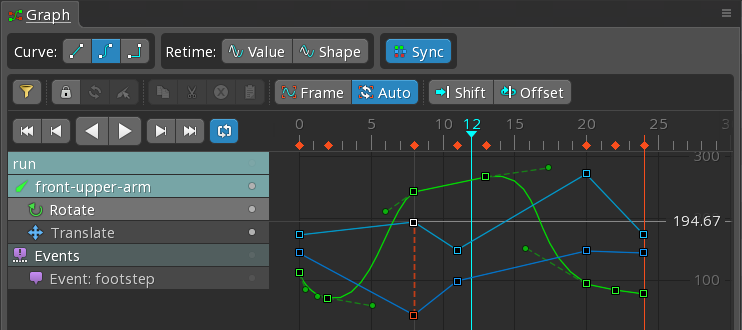
The primary new feature in v4 is that the graph view has been completely redone to show values across the entire animation. The new graph is very powerful and makes it easy to control how the values in your animations change over time.
Please note that we are still working on many improvements to the graph. Among other things, we know there's no selection in the graph yet and we know it would be great to be able to key X and Y separately. Don't worry, these things and more will be added soon! Right now it is most important that we get the basic graph functionality into your hands.
We'll have proper documentation once the graph is finished but until then, here's a video that will quickly get you up to speed with using the graph:
64-bit
Spine is now 64-bit on all platforms, ensuring access to all of your available RAM. Out of memory errors are a thing of the past, plus it runs faster.
High DPI
Spine now looks magnificent on high resolution displays! High resolution graphics are used when you set the interface scale > 100% (usually 200%). Click the image above to see it at full size.
Color management
Enabling color management will use your monitor's ICC profile to display correct colors, for example on fancy wide gamut displays.
Linear/gamma workflows
You can now choose for Spine to use either gamma or linear space for blending. This is important when your game uses linear blending, so what you see in Spine will match how it renders in your game.
New launcher

The v4 launcher is packed with improvements. You can now choose the version and language before the editor starts. It uses our new server/CDN infrastructure and chooses the best server for your location and connection, which means downloading updates is a lot faster. It also handles errors well, trying other servers if one has a problem. Plus it looks cool!
Conclusion
Besides the above, we've done a whole lot of smaller improvements, even more than are listed in the changelog. Spine v4 is more efficient, runs about twice as fast, and special attention has been given to the fine details that make using Spine a pleasure.
We will continue to add features and improve the Graph over the course of the beta. We hope you enjoy these new features and that you are as excited as we are to see Spine taking this big step in its evolution.
Discuss this post on the Spine forum.

