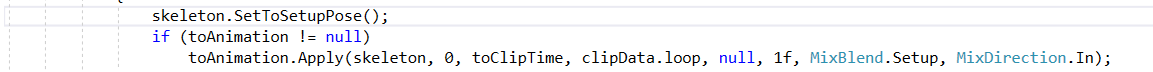Big thanks for the reply.
Yes, the normal delegate callback way.
Curious of the way Unity Timeline Signal Receivers can receive Spine animation events. That sounds like it could be a workaround.
but..
The normal delegate callback way allows the animator to set the timing of the events from within the Spine editor no matter what kind of media its exported into. However, the Spine event doesn't seem to fire, even though the exported event is detected by the scripts.
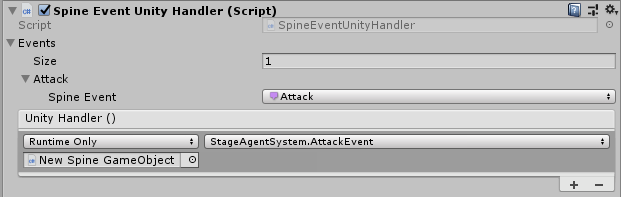
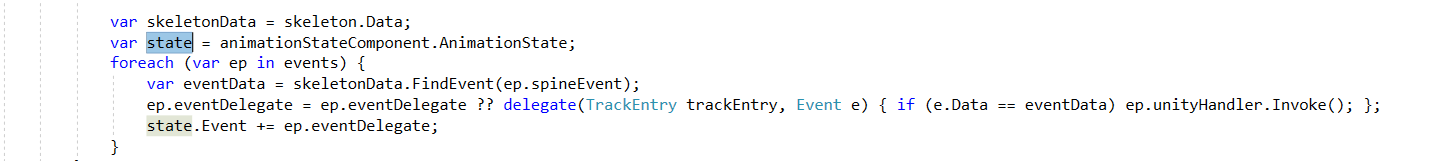
Would there be a reason why the state.Event delegate would not be invoked?
Also tried applying [ExecuteAlways] in the on the SpineEventUnityHandler so would run the start method in editor, but the Spine events do not fire.
In the PreviewEditModePose function of SpineAnimationStateMixerBehaviour, there's a dummyAnimationState which gets a new AnimationState. Do the Spine Event delegates copy over too?
This set of code gets called every frame with an editor timeline play, but the event list is hardcoded to null. When setting this to a list, no event fires yet.
SpineAnimationStateMixerBehaviour.cs