This shows an orange key for the red bone
I'm not sure what you mean with red bone.
Are you talking about the orange dot next to the red image node?:
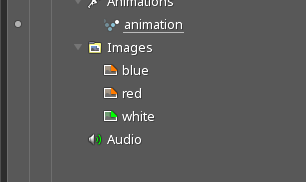
In any case maybe it happened because I used the find-replace tool, to quickly create the same animation for white, red and blue flowers, by simply changing white to red in the tree node.
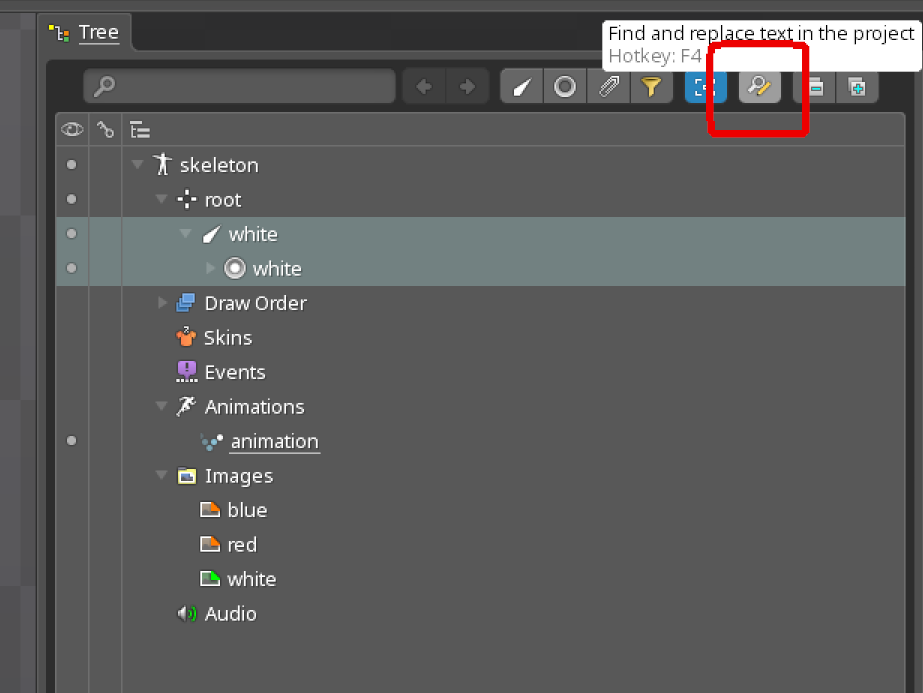
However I do not believe that that is what led to the problem of the sprite export.
If I remember correctly it also happened before I had changed the plant image.
So to answer some of your questions:
Do you see the problem as soon as you run Spine and open the project? I tried that a number of times, but it worked correctly for me each time. Are you working with files on a network drive?
Well I do not see the problem right when I open Spine because it is displayed correctly in the beta version. But before I would see the wrong images right from the start. I do not work with files on a network drive.
I see your screenshot of the icons, do the images really look like that when you open them?
Well, no, the black background is actually transparent and not black. So you are absolutely right, there is no problem with that, otherwise I would have mentioned that. However the sprites with the 'Missing Image' and 'Loading' symbol are displayed exactly like the icons when I open the image.
After some thought, my guess is you are exporting to the same folder that contains your Spine project images.
Yes, that would make absolute sense. Because I could export other animations without any problems.
I will see if I can reproduce it on my computer with the new beta version.
So yes, I could recreate the problem:
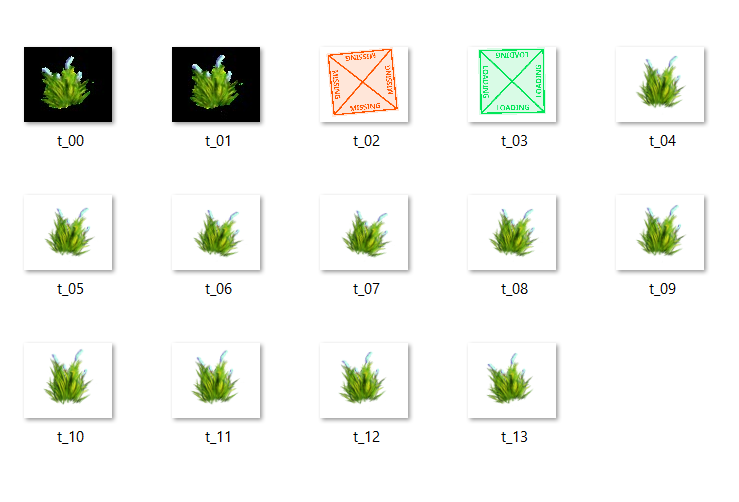
So it doesn't happen when I export it in the same folder as the project file.
But when I create a folder into the same folder as the project file, and export the animation into that first folder, then the erroneous sprites appear.
For clarification:
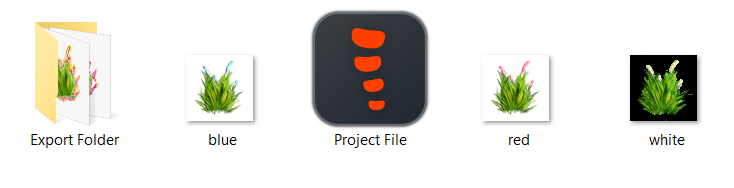
This happens to me with the newest beta version 4.0.79.
May I ask, were you able to recreate the problem?