Image missing:
For some animations there is one frame where the images are "missing" when being rendered or exported. These images are exactly the same throughout the entire animation and are not being marked as missing in Spine itself.
This happens in exporting both GIF and video files.
I have noticed by experimenting back and forth with some settings that the lower the framerate the lower the chance is of this occuring. So my guess is that there is some mini frame in between where it somehow skips the images? But none of the images that are missing are changed or show as missing in the editor. I also enabled the setting in the menu to not show it like that, but that doesn't work?
Example of same character rig but 2 slightly different animations (same export settings):
no issue:
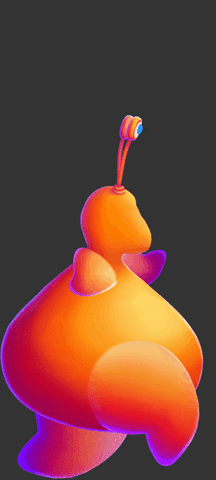
issue:
Edit: Some more digging. The issue starts happening after either rendering a video OR swapping between animations. My guess is on swapping between animations.
Transparency issue:
Sometimes when exporting a gif as transparant, in some frames it draws a background.
(sorry for disco!)
Both in official version and in current beta these issues occur. The image missing is very annoying, maybe it is not a bug and I did something wrong somewhere, in that case do let me know how to fix this! I also restarted spine a bunch of times to see if it was a temp issue but the issue persists through.